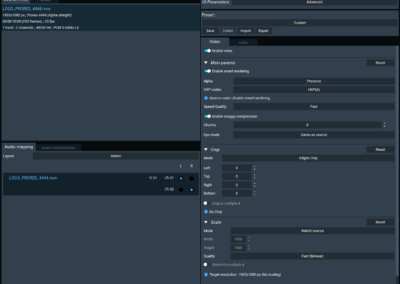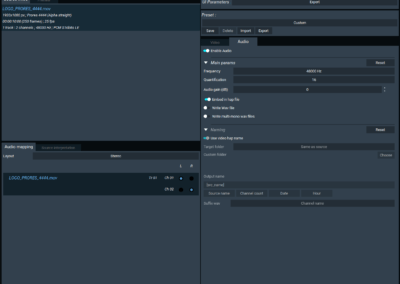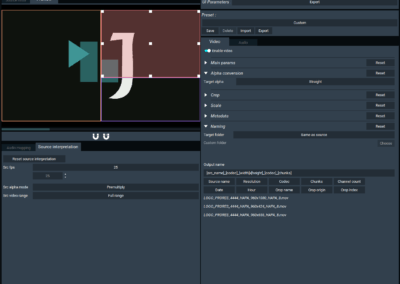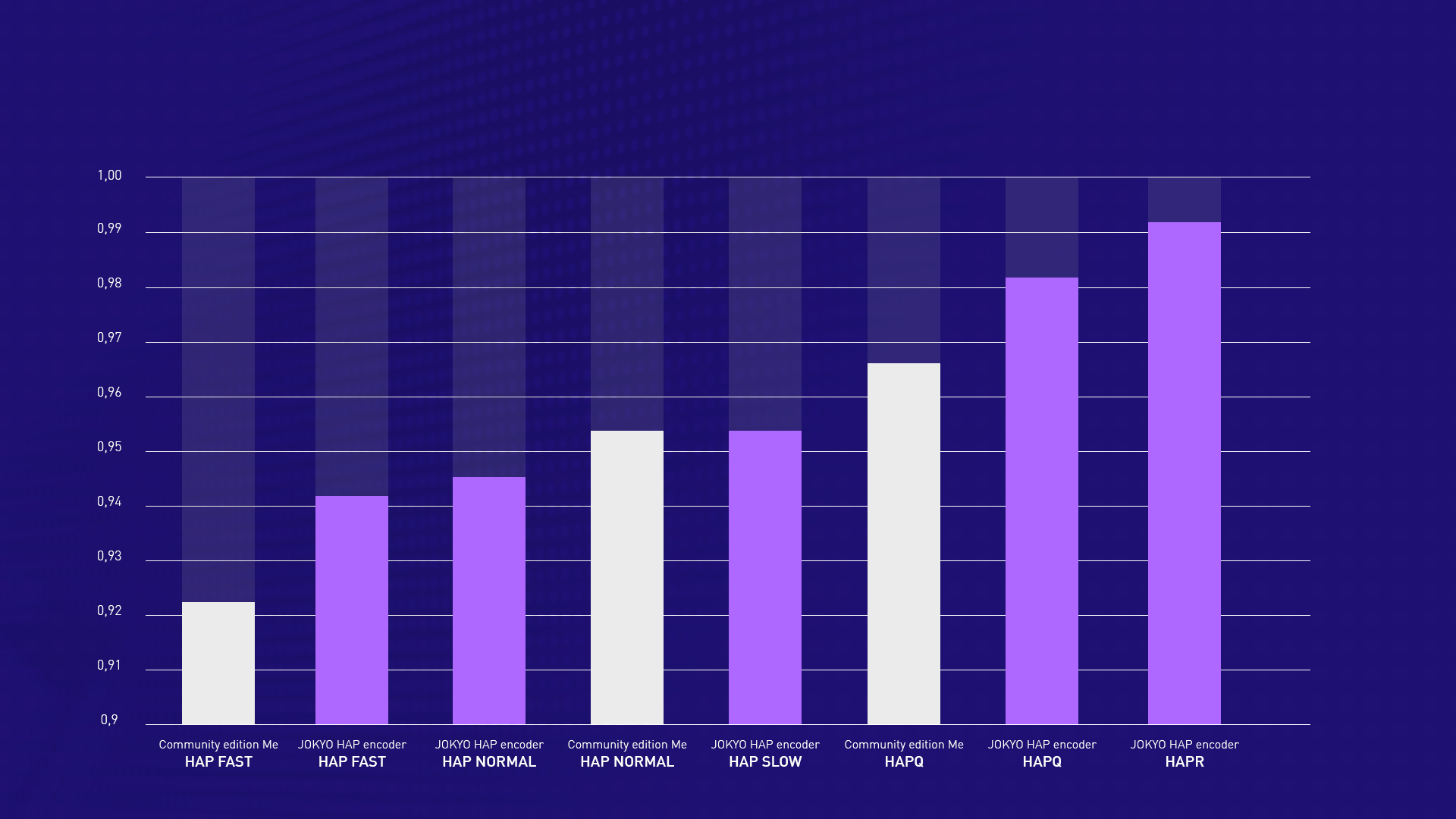Jokyo HAP encoder Standalone
Standalone app to encode HAP files
Current version 1.4.4
149 €
Features:
_______
– Encode to all HAP flavours (HAP, HAPA, HAPQ, HAPQAlpha, HAP Alpha Only, HAPR)
– Can convert most kind of video files
– Support image sequences (PNG, Jpeg, Tiff)
– Custom audio mapping (Mono, Stereo, 5.1, 7.1)
– Embed and/or external audio tracks
– Crop/Scale
– Smart rendering for HAP files (let you change chunks, audio, and crop without adding an encoding generation)
– Convert between alpha mode (premultiply to/from straight)
– Custom preset
– Render queue
– Automatic naming
– Command line rendering for custom workflow integration
Community Edition Fast vs Jokyo HAP Fast (Better gradient and edges):


Scale 100%

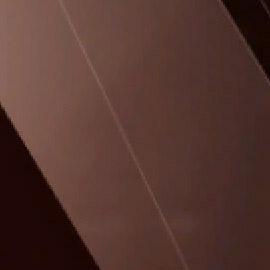
Scale 200%
Jokyo HAP Fast vs Jokyo HAP Normal (Better edges preservation):
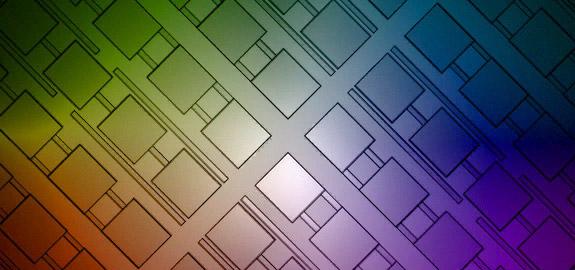

Scale 100%
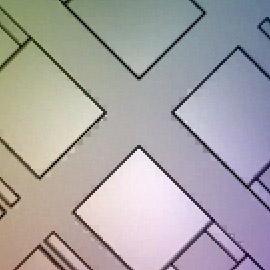
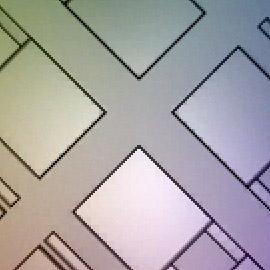
Scale 200%
Jokyo HAP Normal vs Jokyo HAP Slow (Better gradient):
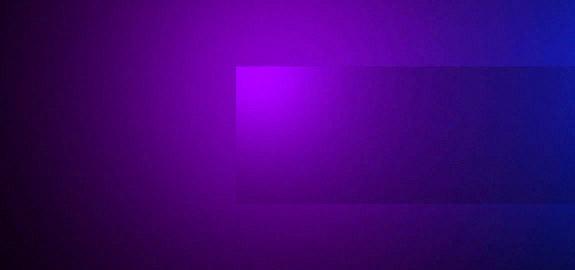
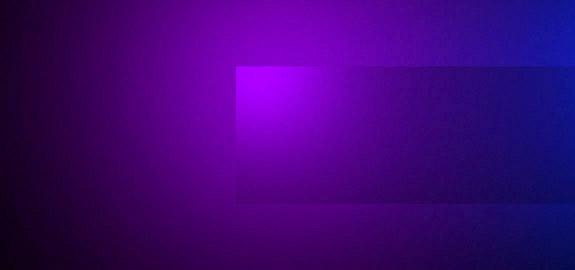
Scale 100%


Scale 200%
Jokyo HAP Slow vs Jokyo HAPQ (Less blockiness):


Scale 200%


Scale 200%
Jokyo HAP Slow vs Jokyo HAPQ (Better gradient and edges):


Scale 100%

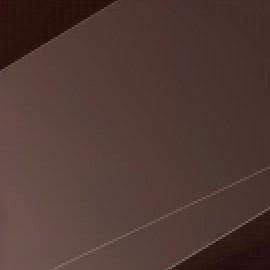
Scale 200%
Community Edition HAPQ vs Jokyo HAPQ (Important banding reduction):


Scale 100%


Scale 200%
Jokyo HAPQ vs Jokyo HAPR (Better gradient and edges):


Scale 100%


Scale 300%
Jokyo HAPQ vs Jokyo HAPR (Better gradient and edges):
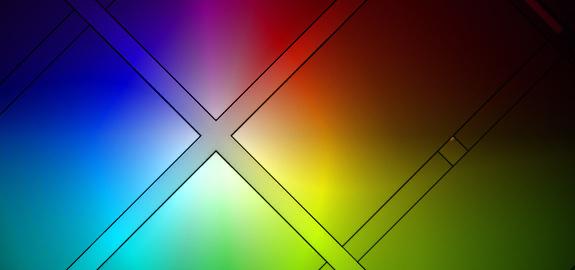
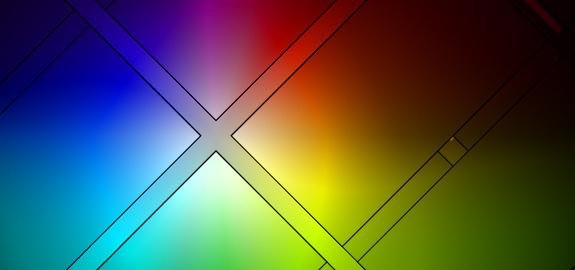
Scale 100%


Scale 400%
Encoding Tips:
_______
– Avoid the use of non multiples of 4 pixel resolution (some media server / Gpu don’t work well with non multiples of 4 resolution).
– For Motion design content :
– If you use HAP/A codec, use Slow quality preset if you have small gradient, otherwise Normal quality.
– For real picture content , if you use HAP/A codec, Normal quality is a good choice.
– For Motion design and real picture, the HAPQ codec gives good quality and very fast encoding.
– For encoding matte part or wholly grey, use “HAP Alpha Only” if the playout software support it.
– Try to crop your render to match your content (and avoid big empty areas). The impact of an empty area on file size is small, but it will increase the ressources needed to play your footage.
– Adapt the “chunks” setting to the computer/app used to play your video (most of the time you can define the value of the number of “chunks” to the number of cores of the playout computer). If you didn’t know the hardware configuration of the playout computer, use 8 chunks wich a good compromise for most resolution.
Note that the chunk parameter, is the maximum chunk count who can be used to encode an HAP frame, it can be lower in practice to have all chunks with the same size.
How HAP codec works:
_______
How to license:
_______
Minimum Configuration:
_______
Windows :
Windows 10 64 Bits
Intel / AMD 64 bits CPU with SSE 4.2
GPU with Vulkan supports recommended
Mac Intel :
macOS 10.14 (Mojave) or later
Intel 64 bits CPU with SSE 4.2
Mac Apple Silicon :
macOS 11.0 (Big Sur) or later
Apple Silicon CPU (M1 or later)
Download:
_______
Free trial is limited to 250 frames output (watermarked)